
Nearly any laptop with a fast CPU and GPU offers the performance desired by “creatives” and “creators” but, as Apple has proven with its long-standing MacBook Pro, details like weight, connectivity, and battery life matter.
The Asus ProArt P16 pays attention to these details yet also manages to cap the laptop’s MSRP at a high-yet-not-excessive $2,300. It’s a solid combination, though the P16 doesn’t win in every category.
Further reading: Best laptops for video editing 2024: Work faster with these expert picks
Asus ProArt P16: Specs and features
The Asus ProArt P16’s headline feature is the AMD Ryzen AI 9 370 HX. It has a 12-core processor (four performance cores with eight efficient cores). It also has a 50 TOPS NPU and AMD Radeon 890M integrated graphics—though, for the most part, the 890M will only be used when the laptop is on battery power.
- CPU: AMD Ryzen AI 9 370 HX
- Memory: 32GB LPDDR5X
- Graphics/GPU: Nvidia RTX 4070 with up to 105 watt TGP
- NPU: AMD XDNA NPU up to 50 TOPS
- Display: 3840×2400 OLED 16:10 aspect ratio 60Hz refresh rate, 500 nits HDR peak (claimed)
- Storage: 2TB M.2 NVMe PCIe 4.0 solid state drive
- Webcam: 1080p 30fps camera with IR for Windows Hello
- Connectivity: 1x USB-C 3.2 Gen 2 with DisplayPort and Power Delivery, 1x USB-C 4.0 Gen 3 with DisplayPort and Power Delivery, 2x USB-A 3.2 Gen 2, 1x HDMI 2.1, 1x 3.5mm combo audio, 1x SD card reader
- Networking: Wi-Fi 7, Bluetooth 5.4
- Biometrics: Windows Hello facial recognition
- Battery capacity: 90 watt-hours
- Dimensions: 13.97 x 9.72 x 0.68 inches
- Weight: 4.08 pounds
- MSRP: $2,299.99
While the Ryzen AI 9 processor takes the spotlight, Asus packs a lot of extras into the ProArt P16. Notable features include a 4K OLED display, 2TB solid state drive, a USB-C 4 port with 40Gbps data speeds, an SDcard reader, and Wi-Fi 7.
0 seconds of 31 minutes, 9 secondsVolume 0%
The Asus ProArt P16 I tested was a mid-range model. Asus also offers an entry-level model with the same processor and RAM, a 1TB solid state drive, and RTX 4060, for $1,899.99. On the flip side, a model with the same specifications as the laptop we tested but an upgrade to 64GB retails with an MSRP of $2,699.99.
The Asus ProArt P16 is a laptop with a specific audience—creative professionals and prosumers—and it hits the target.
Asus ProArt P16: Design and build quality
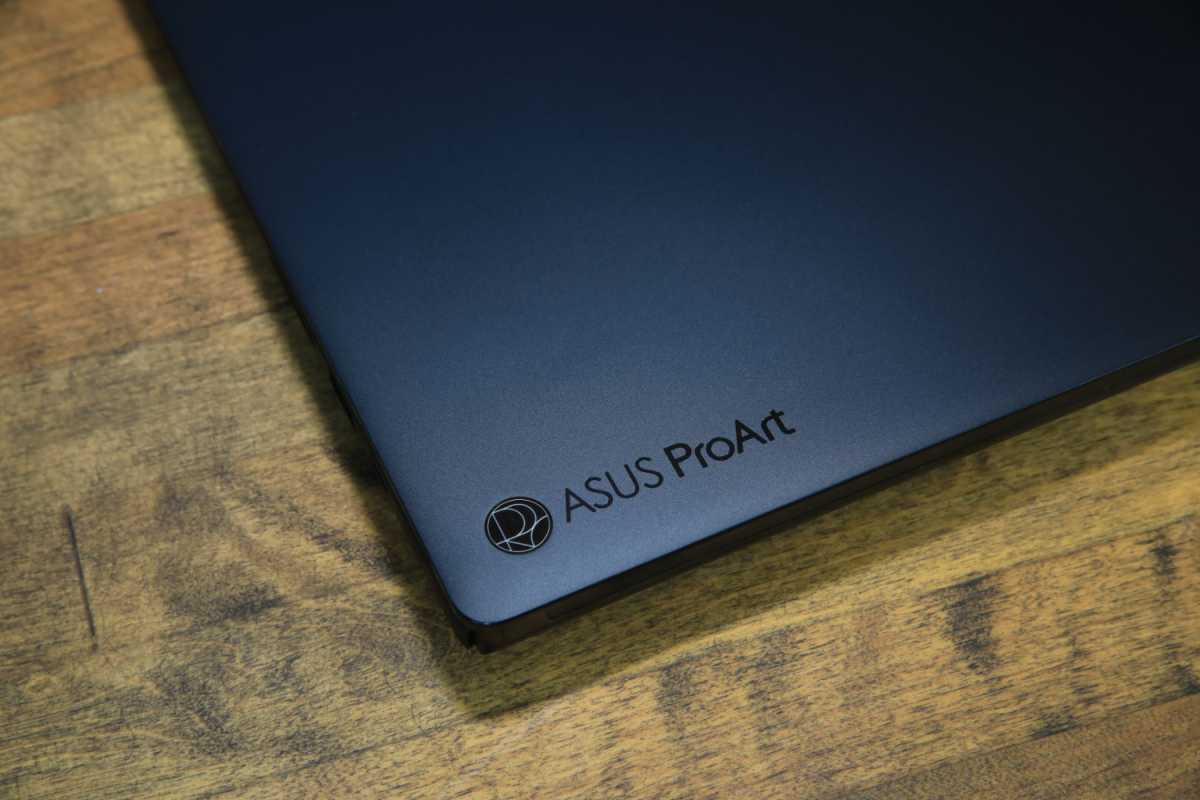
IDG / Matthew Smith
The Asus ProArt P16 is the kind of laptop that might be taken to meetings with clients and colleagues regularly, so Asus opts for a conservative, inoffensive look. It’s essentially a black slab with a small Asus logo tucked away in one corner.
There are some positives to the design. Asus’ materials feel sturdy and the metal finish shows a nice luster when light hits the laptop. And while the design is understated, I will give Asus credit for maintaining consistency across ProArt products. This laptop looks similar not only to other Asus ProArt laptops but also Asus ProArt monitors.
Looks aside, the ProArt P16’s design is comparable to its competition. It’s a somewhat large laptop due to the 16-inch display, but the thin bezels keep its footprint small—less than 14 inches wide, under 10 inches deep, and less than seven-tenths of an inch thick. Asus has an advantage in weight, as the ProArt P16 is just 4.08 pounds. That’s less than the MacBook Pro 16, Dell XPS 16, or Razer Blade 16.
Asus ProArt P16: Keyboard, trackpad

IDG / Matthew Smith
The typing experience is a strength of the Asus ProArt P16. The laptop features a large center-aligned keyboard with a spacious layout, including large keycaps for most keys and ample space between them. Key travel feels generous, although the bottoming action is wooden and vague.
On the whole, the typing experience can’t match leaders like Lenovo ThinkPads or the Apple MacBook Pro 16, but I found it to be on par with, if not better than, the Dell XPS 16 or the Razer Blade 16.
The Asus ProArt P16 deserves praise for its large touchpad, which measures six inches wide and four inches deep. Although it may not surpass competitors like the MacBook Pro 16 or the Razer Blade 16, it still offers more space than most. Windows multitouch gestures feel smooth, and there’s ample room for executing gestures that require multiple fingers such as the five-finger swipe to minimize all windows.
The touchpad doesn’t have haptics but physically clicks when tapped. I think a well-executed haptic touchpad is better, but some may enjoy the physical action.
Asus also provides a small, circular etch in the upper left corner of the touchpad which can act as a Windows scroll wheel. As someone who creates content for my YouTube channel, Computer Gaming Yesterday, I appreciate this feature.
I found the software a bit finicky, though, which forced me to dive into Asus’ settings to control the wheel’s function and sensitivity on a per-app basis. That might turn off users who just expect the wheel to work for scrolling in all apps right out of the box. It’s admittedly been some time since I last used Microsoft’s Surface wheel, but I recall it required less configuration.
