
Laptops are ideal for taking course notes. They’re portable enough to carry with you to every class, they have built-in keyboards and touchpads for fast typing and navigation, you can doodle and sketch with a digital pen, and you can record your lectures with the laptop’s built-in microphone (most of the time, anyway).
But none of that matters if you don’t have a great note-taking app. You’d be severely limited if you only had Notepad, for example, whereas you could have near-unlimited flexibility if you had a note-taking app that could draw notes, insert images, attach files, etc.
Furthermore, you’d do best with a note-taking app that gels with how you like to take notes. Whether you need one that’s packed with features, one that’s simple and lightweight, or one that supports collaboration, there’s an app for you — and they’re all mostly free.
Here are the best note-taking apps out there that’ll supercharge the way you take notes and help you nail your courses.
1. Microsoft OneNote — The best overall note-taking app
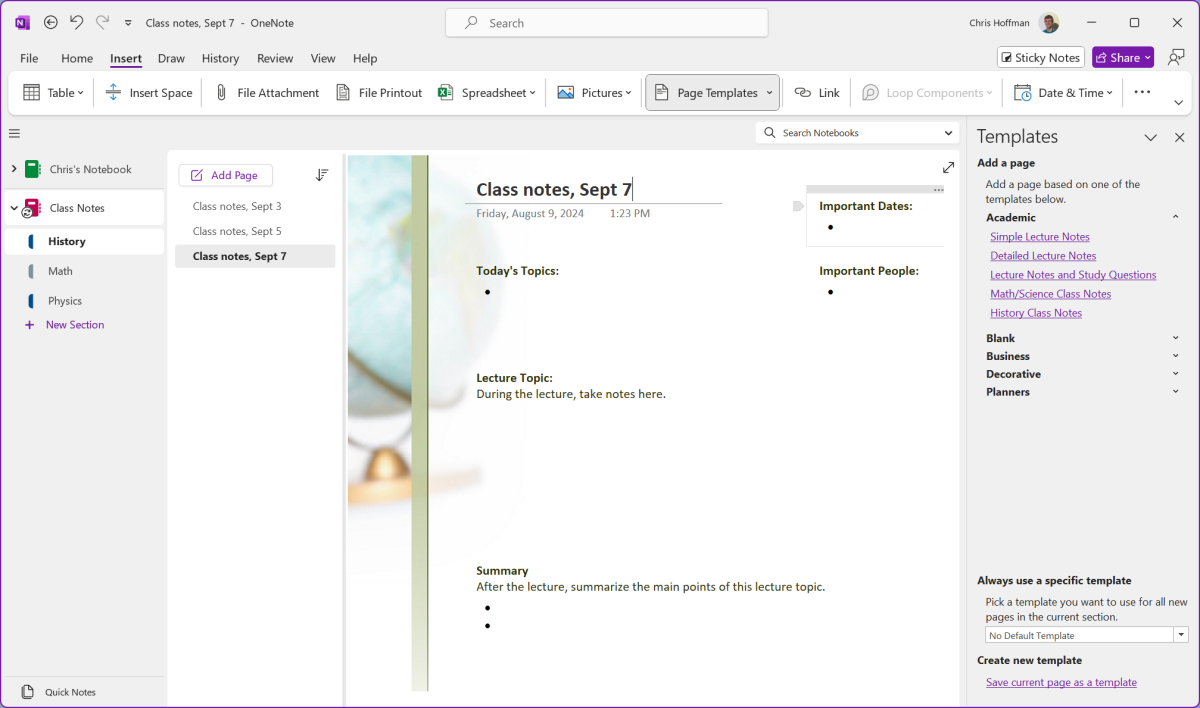
Chris Hoffman / IDG
Microsoft OneNote is the top note-taking app for Windows. It’s completely free and it comes included with Windows, but don’t let that fool you: this app is a heavy favorite among people across platforms, including macOS, Android, and iOS.
OneNote lets you create multiple notebooks with multiple sections per notebook and multiple pages per section. Not only is it great for organization, but you can type notes and style them with whatever formatting you like — it’s all as freeform as you want it to be.
You can draw notes with a digital pen and you can attach files to individual notes, making it great for jotting down mathematical calculations, sketching diagrams, and making sure various files (e.g., documents, images, presentations) stay clipped to their relevant notes.
Moreover, you can record a lecture in audio format and instantly have it transcribed and attached to a note. You can also record video, which can come in handy for visual demonstrations and the like.
