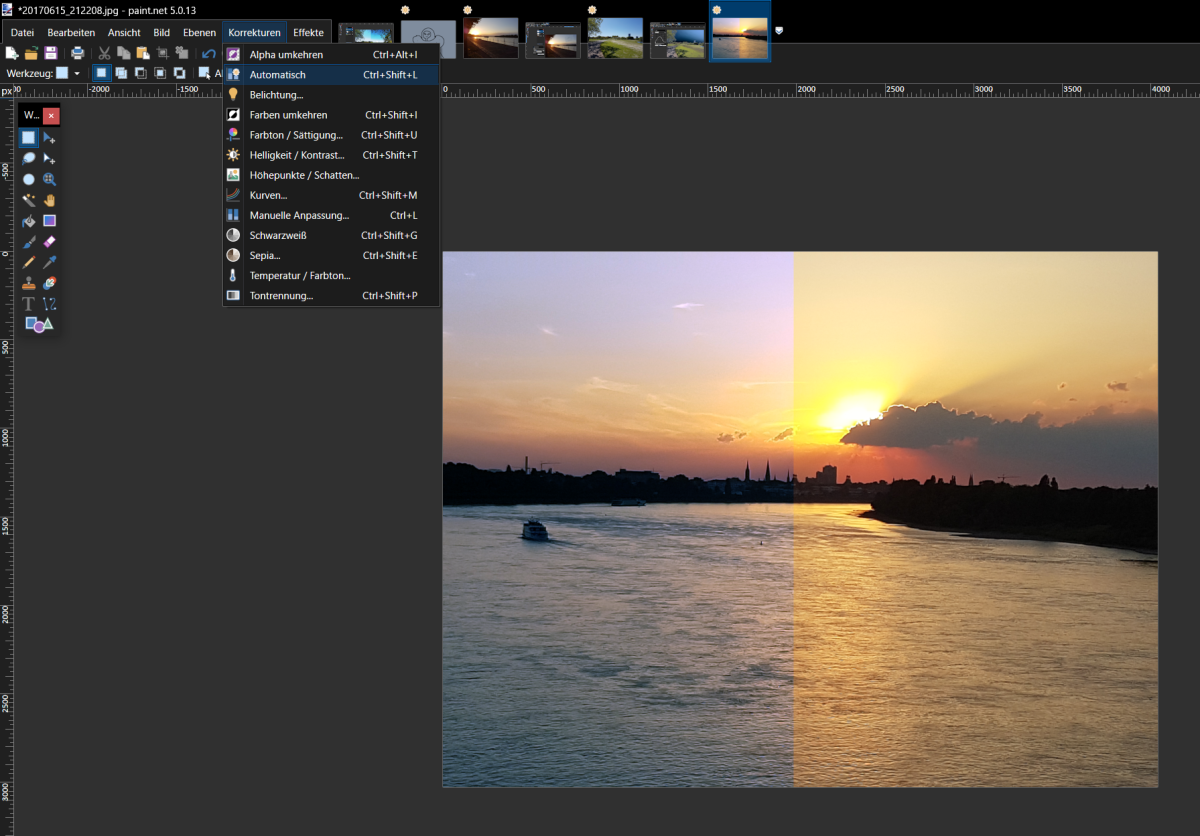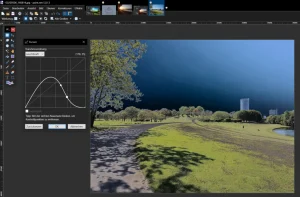
Paint.net is a kind of a budget version of Photoshop, but we don’t want to talk down this sophisticated and free image editing program. The developer dotPDN provides versatile and flexible software that makes semi-professional image editing child’s play. The program has been continuously developed over the past few years and is now available with impressive features.
The only drawback of the freeware is that anyone who has never worked with it before can easily overlook the most ingenious tools and extras. We dedicate ourselves to the image doctor and present the five best functions of Paint.net in this article.
You can download Paint.net for free here. The program is also available from the Microsoft Store, but costs $9.99. The current Paint.net has the following requirements:
- Windows 11
- or Windows 10 (version 1809 or newer)
- or Windows Server 2019
- or Windows Server 2022
- 64-bit CPU (Intel/AMD x64 or ARM64)
- Optional: drawing tablet with support for Windows Ink
Further reading: Is Adobe Photoshop worth it? 5 pros, 5 cons, and 5 alternatives
Improve images instantly via auto mode